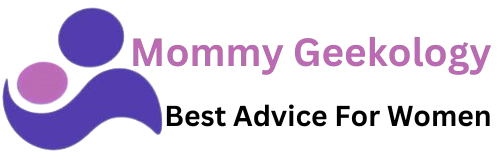Though the internet provides numerous advantages, demand keeps rising, influencing a sharp increase in the charges. For you to benefit from cheap sim only deals that get you an allowance of data, calls, and texts, you need to compare rates and quality of service from a variety of internet service providers.
You may have noticed why your internet is painfully slow and takes forever to load videos, download files or send emails. Before you bang the keyboard in frustration, try these simple tips to improve your productivity.
Table of Contents
Slow Internet
You may be hard at work trying your level best to beat and a deadline when suddenly your internet refuses to cooperate. Many factors can affect your internets’ speed, such as cheap routers, background programs, or an old-outdated router or computer.
You must ensure that your computer is connected via a wired Ethernet cord to improve performance. External factors have a minimal impact on a wired closed system, unlike an open wireless system affected by factors such as weather patterns hence constantly changing.
If you are constantly experiencing downtime on your internet, get information on alleviating the issues.
Cheap Router
Ensure that you buy quality and durable home routing accessories. Cheap substandard devices will not properly function as routers are essentially PCs with inbuilt software. Routers with less expensive CPUs and less memory will not last and will make your browsing experience extremely frustrating.
Please note that one sign of a quality router is its dense weight because more CPU and memory takes more metal.
You don’t know your Mbps
Know your speed test by typing the word in Google’s search engine to get fast and reliable information.
After finding out your Mbps, you need to identify how much speed you require. Your speed is dependent on factors that include the number of users and what they are using it for, your browsing habits – streaming videos, online research, or catching up with friends on social sites.
For instance, if you live alone and stream music and browse on Facebook, 5 Mbps is sufficient for you. Alternatively, if you are a family that streams frequently, you need approximately 20 Mbps.
It Would help if you Had a Better Package.
If you ascertain your speed and discover that everything matches what your internet service provider is offering, you are paying for slow internet. It is therefore imperative that you upgrade to receive better service.
You are on an Overloaded Channel.
Different Wi-Fi connects to different channels, and therefore, it could be that your Wi-Fi is operating on a bogged down channel. There are tools like Network Analyzer Lite (for iOS) and Wi-Fi Analyzer (for android) available in the market to help you know whether there is overstretching on your channel.
Modem Needs Resetting
If your internet is still slow, you need to reset your modem and router. You can do this by switching them off and on again. Additionally, check other devices connected to your network to see if they exhibit similar problems.
If you notice that there is just one slow device, then the problem may not be the internet but a hardware issue. However, if the problem seems to resonate with all devices, your internet is slow.
Check to see if the lights on your modem and router come back after the rest. If they seem to work efficiently, try analyzing the Ethernet cable – a cable given to you by your internet service provider when they mounted your internet to connect your computer directly to the modem.
Repeat resetting the modem and re-check other devices connected to your network. If you have internet after this process, the router must be faulty and needs replacement.
Consequently, if the router is functioning properly, then it is time to contact your internet service provider for further assistance.
Location of your Wi-Fi

If you have been placing your Wi-Fi in a hidden place such as a cabinet or closet, try moving it out in the open. Placing it in a strategic location can have a remarkable improvement on your internet speed.
Avoid placing your router on the floor or in congested locations that obstruct it from receiving signals. Whenever possible, the higher you place it, the better the reception since obstruction is less. Try getting a central location near the top or on the ceiling and observe if there is an improvement.
If you have a large office or home, the issue may not be the router but distance. Carry out the speed test again when you are near versus when you are far and notice the difference. If you discover that distance is the culprit, then you need to invest in Wi-Fi extenders for your network.
Interference from Other Devices
There could be other devices in your vicinity, causing your internet signal interference. Electronic devices that emit radio frequencies such as radios, TVs, and monitors play a major role in interfering with your internet signal. Please remove them and keep them aside to establish whether there is progress with your internet speed.
Background Programs on your Device
Video games, HD videos, heavy programs, and some software can greatly impact your network, making the speed slow down. You may be simultaneously multitasking on different assignments and forget that they are running in the background.
Before troubleshooting, check that all programs running in the background are closed. Furthermore, consider uninstalling software and applications that you hardly ever use.
Your Computer has a Virus.
When your computer begins behaving abnormally with low internet speeds, there is a possibility of virus or malware infestation. Ensure that you have effective and trustworthy antivirus software to stop any unwanted viruses from penetrating your devices. A good antivirus should always alert you of the possibility of threats or harmful sites you should avoid.
Even if your antivirus conducts frequent updates, be keen always to verify that all is well and working in proper order. A good antivirus should be able to
- Block spam and ads
- Guard against hackers and cyber thieves
- Offer protection and security to your files and data
- Boost your computer
- Offer firewall fortification from spyware and phishing attacks